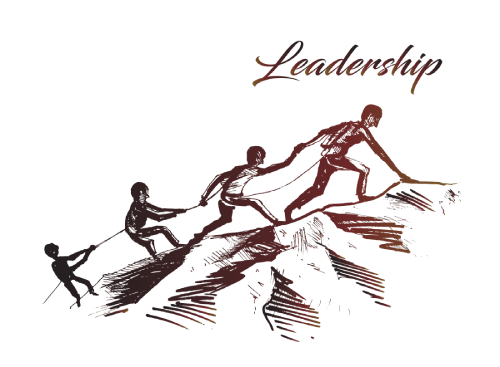application features
Advanced Reporting : In-depth analytics
for strategic insights
Inventory Tracking
Order Management
Barcode Scanning
Reporting and Analytics
Multi-location Support
Integration Capabilities
User Permissions
Mobile Accessibility
FAQ
POS (Point of Sale) software is a system used to manage sales transactions, track inventory, and handle various business operations at the point of sale. It helps streamline processes such as sales, inventory management, and customer interactions.
Our POS software includes features such as sales tracking, inventory management, customer and supplier management, employee management, customizable reporting, and support for multiple payment methods.
Yes, our POS software is designed to be flexible and can be adapted for various types of businesses, including retail stores, restaurants, pharmacies, and more.
Our POS software provides real-time inventory tracking, including stock levels, product categorization, and supplier integration. This helps prevent overstocking or stockouts and ensures efficient inventory management.
Yes, our POS software supports multi-store management, allowing you to control and monitor stock, pricing, and sales across multiple locations from a single platform.